InGRID ADMS is a modular integrated solution that enables the efficient performance of all operational and analytical areas involved in the management of distribution grids, from its planning and development to its operation and maintenance.As a key component in the Smart Grid environment, InGRID ADMS evolves according to the changes in the electricity distribution business that are tacking place recently. In that way, the merging between IT and OT areas with a gradual automatization of grids, including HV, MV and LV grids, the management of a huge amount of data and the growing number of renewable energy assets generate some expectations and the consequent requirements, which are being covered by the releases of InGRID ADMS.
The new release of InGRID ADMS includes also some enhancements regarding the usage and administration of data, and also tacking into account the user experience, in a way that Business and Technology remain linked with a pragmatic background.
The following features are new in the InGRID ADMS release:
1. Orthogonal management enhancements
New InGRID ADMS release provides for first time the possibility to save an automatically created orthogonal with one or several MV feeders. This feature also provides tools for simplification and edition of the orthogonal view. Operation from the orthogonal view is also available, with the same capabilities enabled for the GIS view (properties inspection, switching operations, tagging/labelling, etc.).

2. Robustness and High Availability improvements
Several changes were made to improve reliability and overall performance of InGRID ADMS software. Performance and High Availability enhancements also came with new monitoring services, for collection of software health and system behavior and performance.
Additionally, RF (graphical service) and Connectivity (electrical connectivity) services now work in a Load Balancing mode, increasing the system load processing capacity.
The new monitoring services also provide specific KPIs for monitoring of those services, as well as server CPU load, RAM consumption and disk/network usage (through the new “SystemMonitor” process).
3. New IMC (InGRID ADMS’s Management Console)
New InGRID ADMS release provides for first time the new InGRID ADMS Management Console (IMC).
In coordination with other InGRID ADMS’s software components, as the Performance and High Availability new monitoring services described in the previous section, the IMC provides the following capabilities:
- Configuration and administration of the entire ADMS architecture.
- Performance monitoring of the whole InGRID ADMS’s software state to determine the overall ADMS software status, performance and behavior.
- Operative System (server) performance monitoring to determine the overall ADMS resource utilization: e.g. processor, hard disk, memory, etc. utilization.
- Export Error Logs for product issues management.
- Management of user, roles (user profiles) and actions (user permissions).
- Configuration of Scheduled tasks (Job Scheduler).
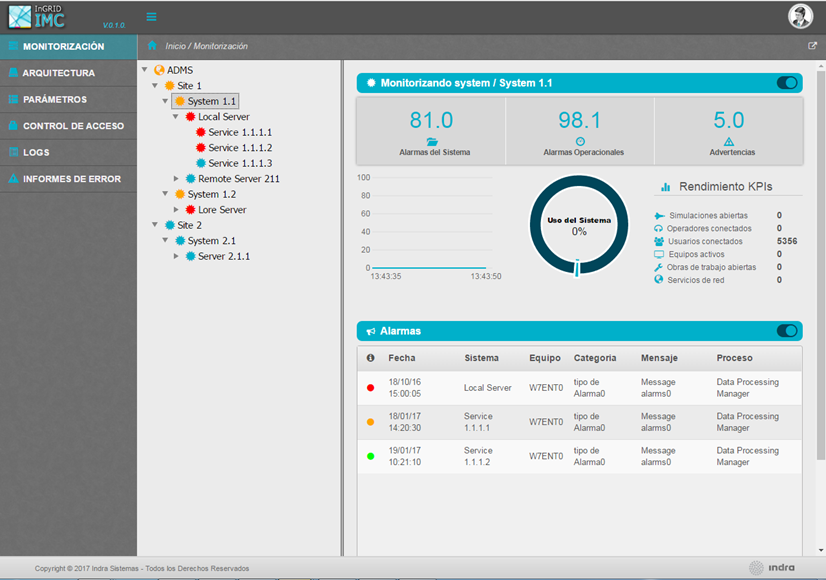
4. Job Scheduler (JSH)
New InGRID ADMS release also comes with a new Job Scheduler (JSH). The JSH module enables the ADMS administrator to setup periodical tasks, as bash scripts or Java programs.
This capability is now used for a small set of internal tasks related to the ADMS functionality; for example, a new specific task (called “Crew Manager”) is periodically checking the distance between the crews and its assigned vehicle (when this distance is bigger than a configured limit, an alarm is declared).
The ADMS system administrator can create new tasks, and program them for periodical execution using the new IMC console.
5. DER management
Additionally to the already existing Wind Farms, Solar Plants, and other kind of generators, the ADMS data model has been expanded to model and manage a new set of Distributed Energy Resources (DER). Now, the Capacitors (in MV and LV), Statcoms and other energy storage devices are available and properly managed by the ADMS.
This means that the State Estimation, Power Flow, Volt/Var optimization, Optimal Power Flow, Constraint Solving, and other iPowerAnalytics functions will properly manage these kind of devices now. iPowerAnalytics development have not been completed yet, but these features will be fully available on May 2017.
6. Switching Plan Management Improvements
Sensible’s R&D project has enable new features related to the management of Switching Sequences, including DER’s set-points automatically generated by the “Volt/Var Control” function.
Additionally switching operations management has been evolved to properly manage the “Proposed Switching Plans” generated by the iPowerAnalytics optimization algorithms.
A new “Switching Plan Editor” enables the user to select proposed operations and create a Switching Plan. Allowed operations are:
- Switching operation to Open or Close.
- Adding/removing Labels.
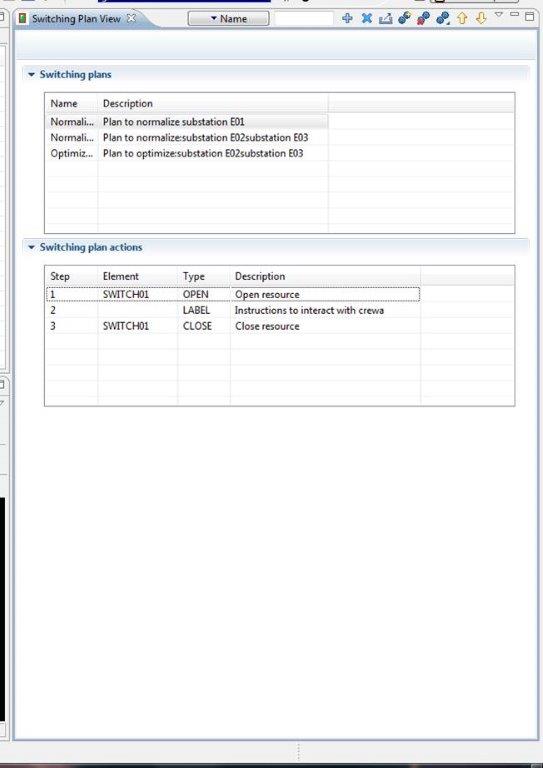
7. Alarm Management Enhancements
New Alarm and Event enhancement consists in the implementation of two main modules:
- The Alarm Manager (ALM) is responsible for the whole life-cycle management for every declared alarm.
- The data Processing Manager (DPM) is responsible for data collection (from iSpeed or JMS data bus), data processing and generation of alarms according to a set of predefined rules.
The DPM module implements the business rules for alarm generation. It is able to manage four (4) kind of data points:
- Analog points: typically measurements (double, float or discrete).
- Status points: typically 1 bit or 2 bits states.
- Accum points: accumulators or meters.
- Multistate points: state points with more than 2 bits.
Those four (4) kind of point can be from one of the following types:
- Telemetered: typically from SCADA or AMI systems.
- Manual Entry: values introduced by the own user.
- Calculated: values from other ADMS applications as the new “SystemMonitor” or the new “Crew Manager”.
For Analog points, the following alarm rules are available:
- Four (4) Hi/low alarm limits.
- Reasonability H7Low limits (Instrumentation Alarm).
- Rate of Change (ROC) alarm Limit.
- Flat Alarm.
- Deviation Alarm.
For Status points, every single state can be defined whether it is an abnormal sate.
Every point can also be inhibited for alarm generation, or for event (historian log) generation. The DPM also properly manages the collected timestamp (with milliseconds resolution), and data quality flags (no fresh, error, inhibited, in alarm, off-scan, manual, tagged, etc.).
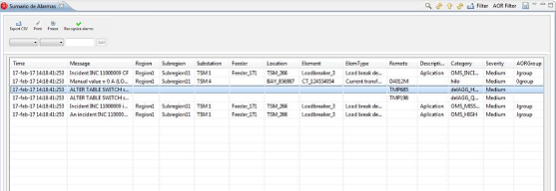
8. Event Management Enhancements
By default any declared alarm condition, or any return-to-normal condition, will be logged to the new Event-Log Historian database. This database will also store other operational conditions as:
- Operations performed by the ADMS operators, specifically: commands/set-points sent to field devices, alarm acknowledgments, actions over Network Services, and any other operator’s actions.
- Configuration changes performed by the ADMS’s administrators.
- Telemetered changes for status points.
- Limit violations for telemetered analog/measurements values.
- Violations detected by the iPowerAnalytics service; pg. under-voltages and over-currents.
- Actions performed by the ADMS administrators (as a service startup, shutdown, etc.).
- Problems reported by the System (High Availability) Monitor, as well as the Health Monitor (system performance) modules.
- In general, any fact required to be stored for audit purposes.
- Etc.
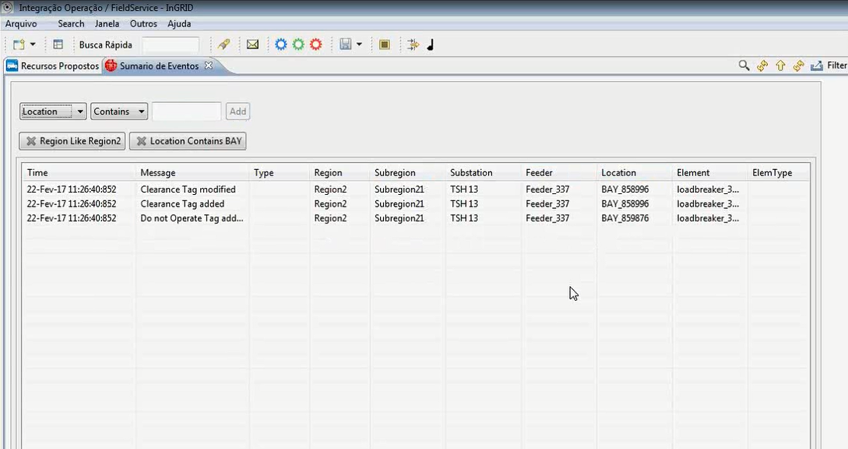
9. Automatic Update of Client (Desktop) Applications
InGRID ADMS introduces for first time the automatic desktop applications update: through the use of JWS (Java’s JNLP implementation), system administrators no longer needs to worry about workstation InGRID DMS application maintenance. JWS enables the final user to be always update to the latest version of the software.
When a user opens the InGRID DMS application, local installed release version is checked against the JNLP server; if the software version is up-to-date, InGRID DMS is started; otherwise, more recent updates are immediately downloaded from the JNLP server. The whole process only takes a few seconds, as InGRID DMS has a small footprint.